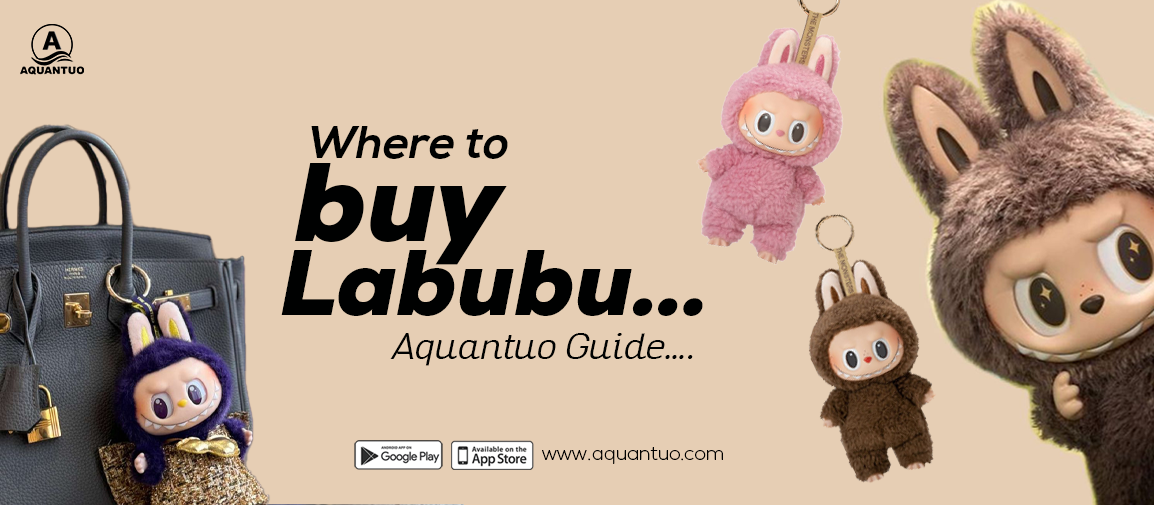From “Creating a shipping order” to “Package delivered” in 6 Stylish Moves
Jun 24, 2025
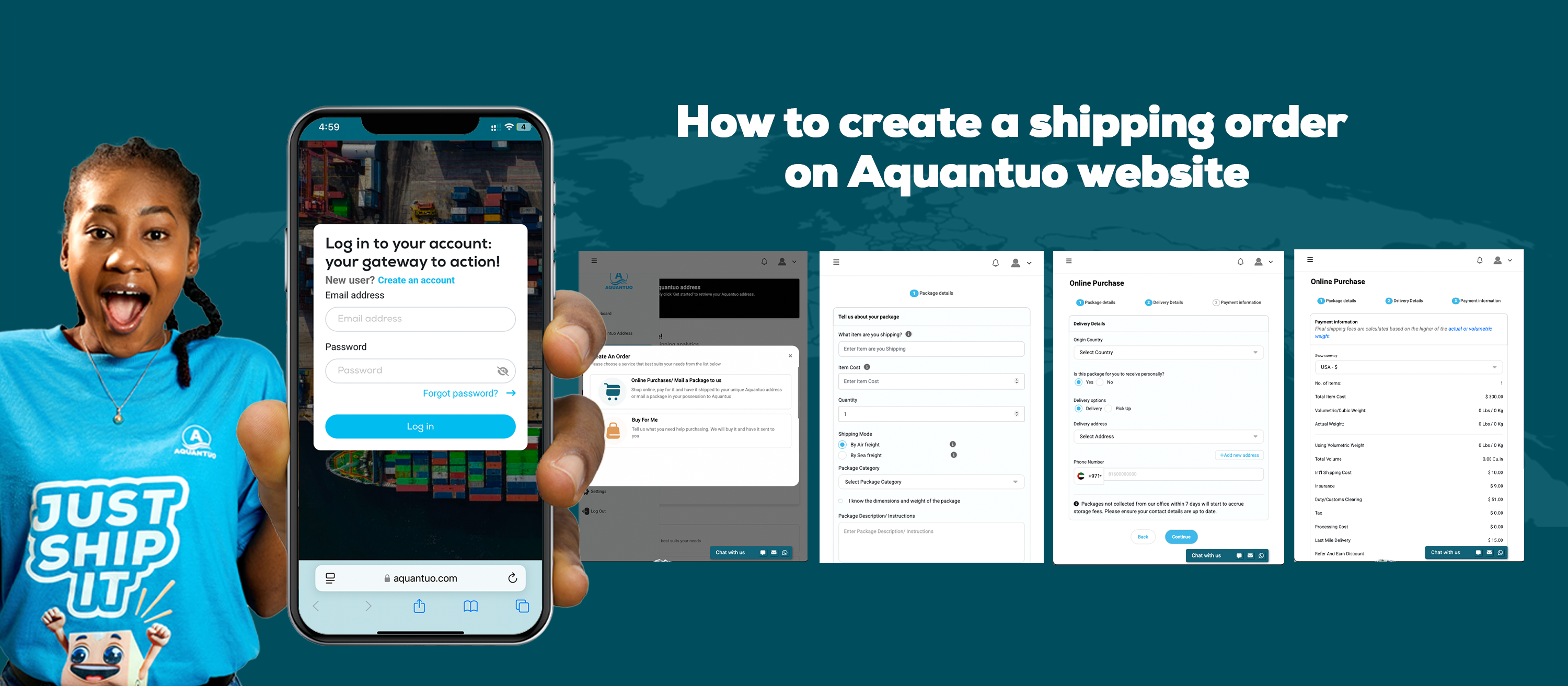
Shipping from Amazon to Africa shouldn’t feel like trying to file your Revenue Authority returns with a freezing system LOL.
You have added items to your cart, but now you are stuck wondering how to actually get them home or to Aquantuo warehouse for shipping. You are not alone. We have all been there, blinking at the screen not knowing how to go about things (sigh).
With Aquantuo, you don’t need a shipping PHD or a customer service call that takes forever. Creating a Shipping order for those affordable tech gadgets from Backmarket to Africa or restocking inventory for that side hustle you have been growing is now simple and easy. Like less than five minutes kind of easy; we kid you not!
Its just a smooth, step-by-step experience that even you can easily manage. Let’s walk you through it.
Step 1. Sign up or Log In on the app or website
Start by visiting www.aquantuo.com.
If you are new, signing up takes just a few seconds. Already have an account? Simply log in and access your dashboard.
Step 2. Select “Create a Request” on Your Dashboard
Right on your clean, mobile-friendly dashboard, you’ll spot the “Create a Request” button.
Click it to get started with your order.
Step 3. Choose Your Shipping Style: BFM, Online Purchase, or Door to Door
Online Purchase
This option is for items you have already bought from your supplier or online store. Simply upload the necessary purchase details and we will handle the shipping straight to your doorstep.
Buy For Me (BFM)
Ideal if you don’t have a card or need help making the purchase. Just share the product link, and we will step in to place the order, pay on your behalf, and ship it to you, hassle-free.
Door to Door
Perfect for sending packages from any state in the USA to your doorstep in Africa. We will pick up the items from your address and deliver them straight to the recipient, securely and efficiently.
Select the option that matches your need, and you are all set for a smooth shipping experience.
Step 4. Add Your Package Details
This is where you provide key details about your item, including its weight, value, and a brief description. Just the essential information we need to ensure it’s delivered safely, accurately, and on time.
Step 5. Enter your Delivery Address
Add your delivery address once and save it to your profile for faster, more convenient shipping every time.
Step 6. Select Your Payment Method and You’re All Set
Pick the payment option that works best for you, if it’s mobile money, card, or bank transfer, we have got you covered.
Once your payment is successful, you will receive instant confirmation along with real-time tracking updates so you can follow your shipment every step of the way.
That’s it. Six steps. You did it.
So go ahead. Create your next order!
Use our Price Estimatorand get the cost estimates upfront.
Let’s Ship Smarter. Just Ship It with Aquantuo!